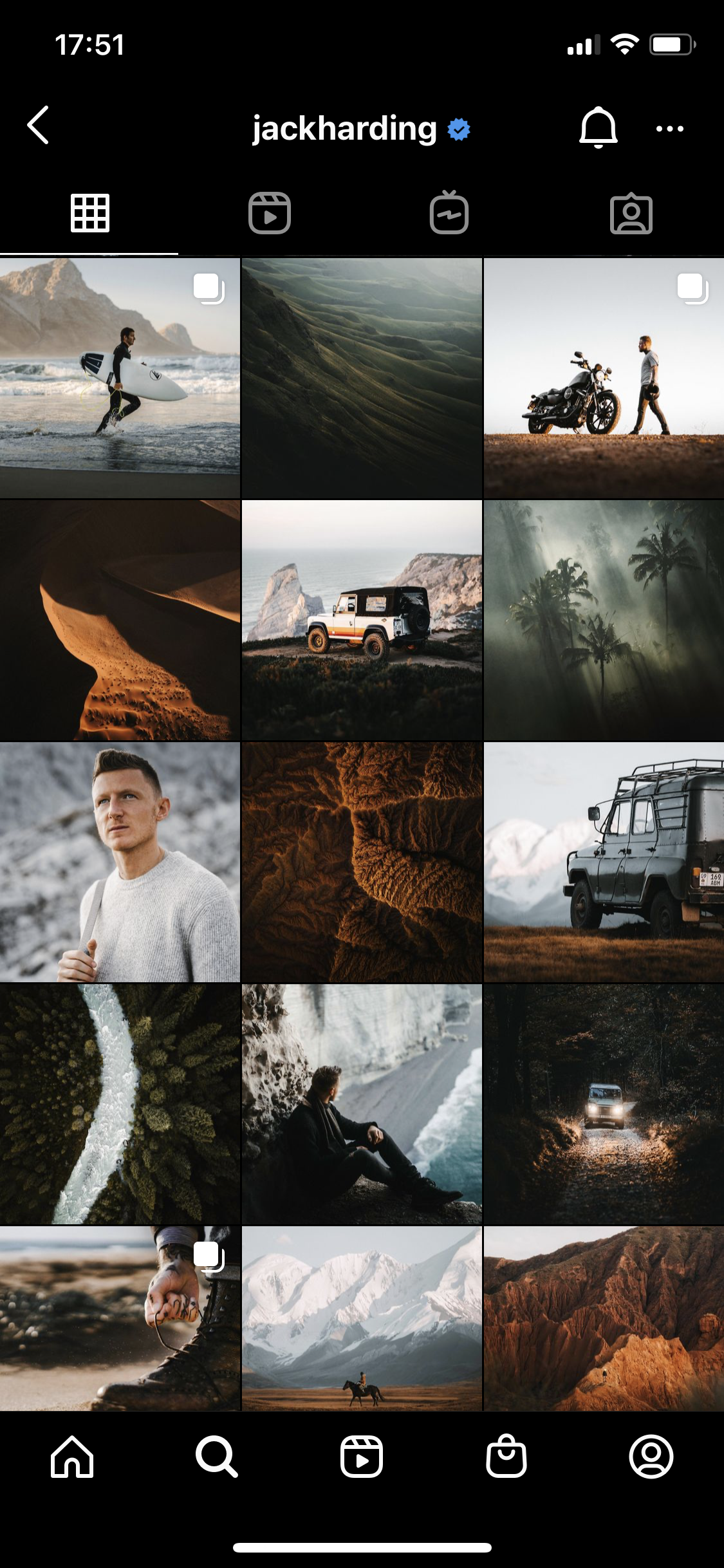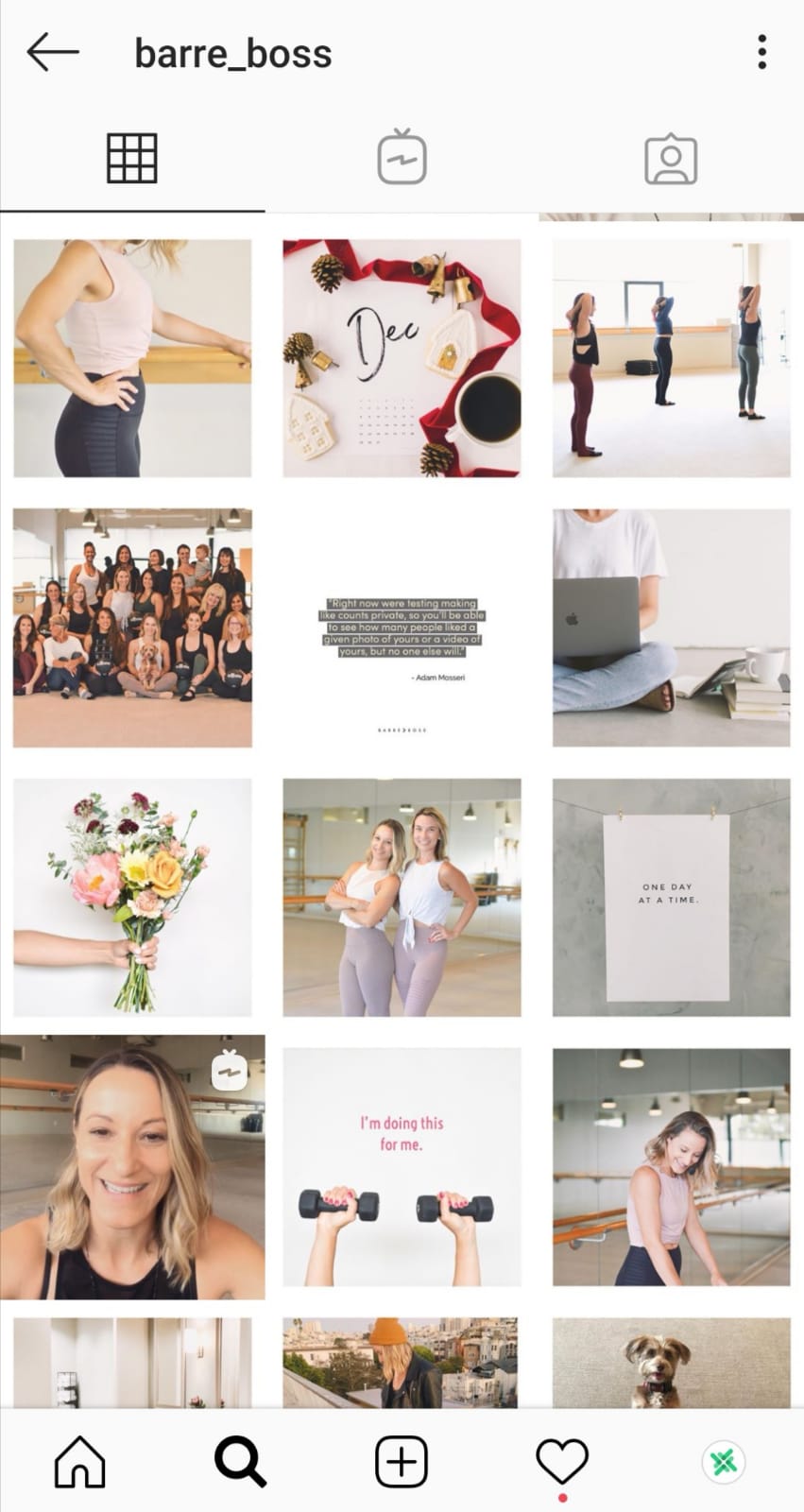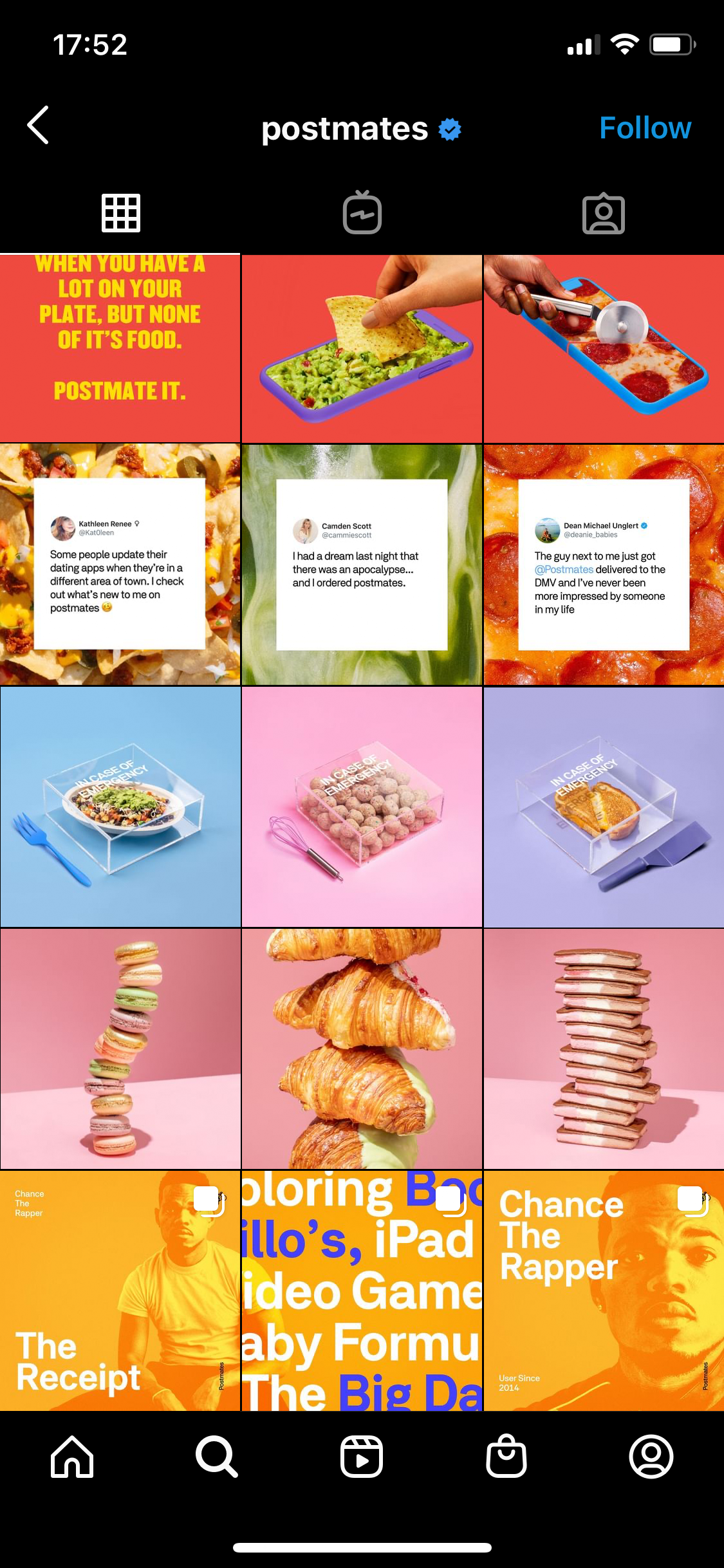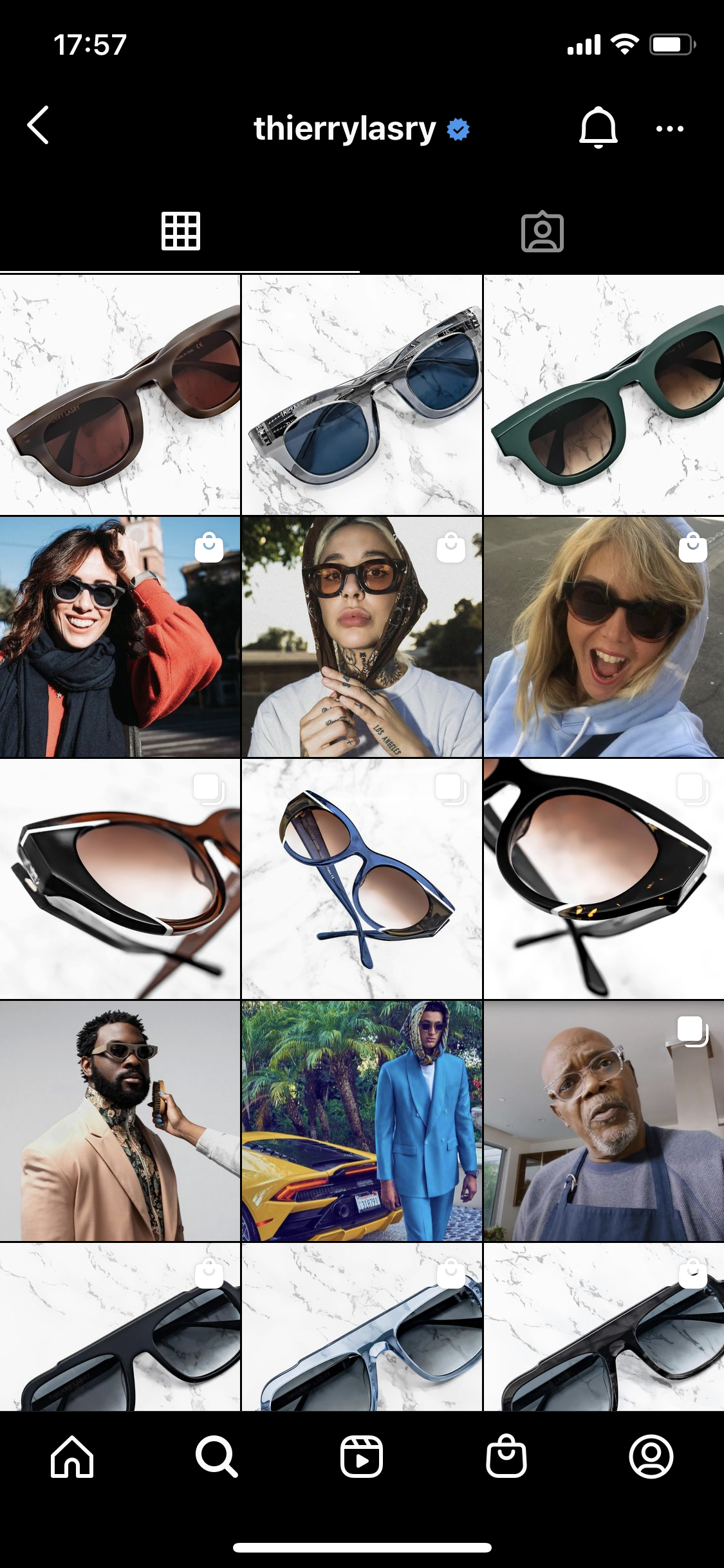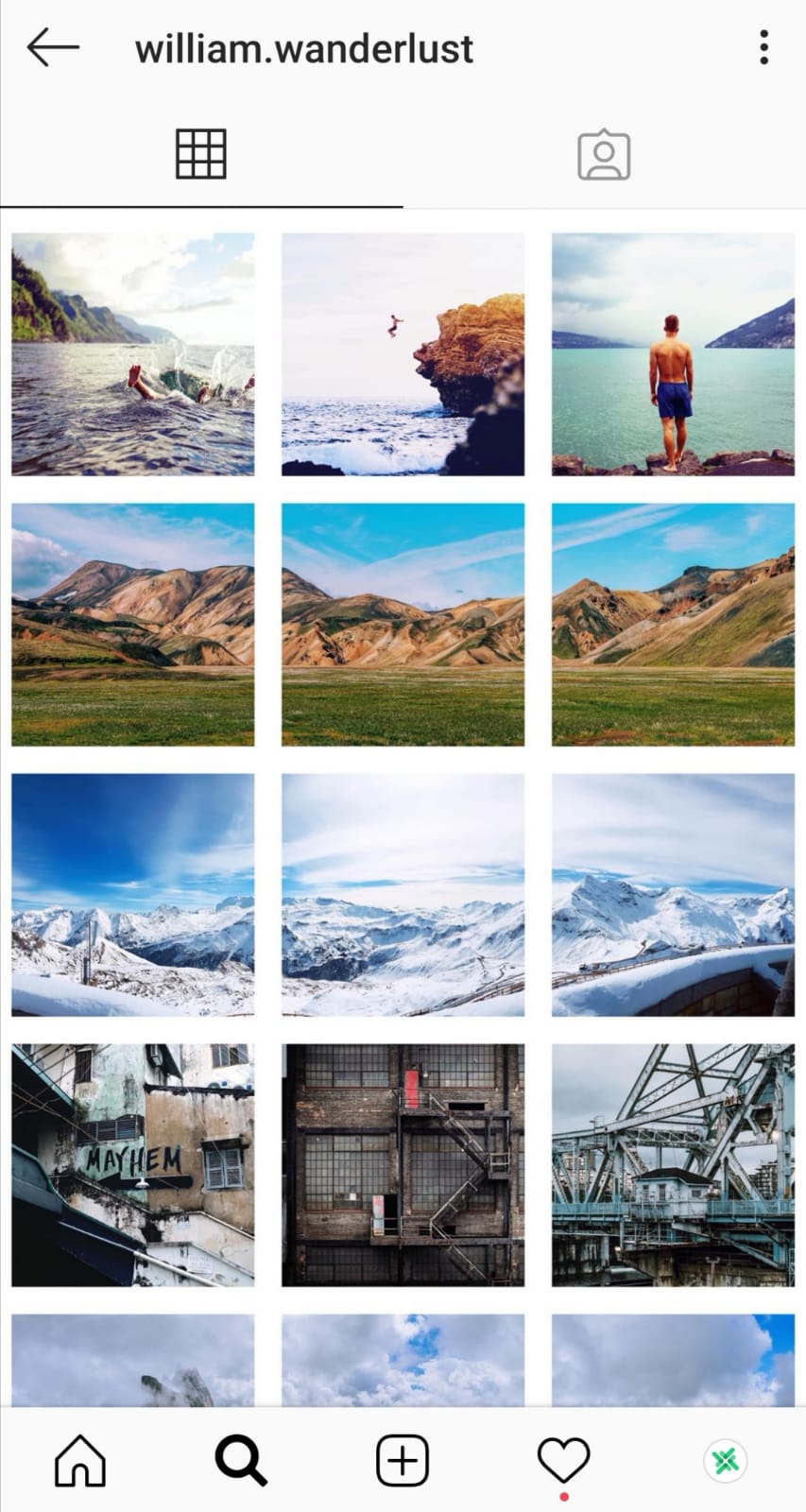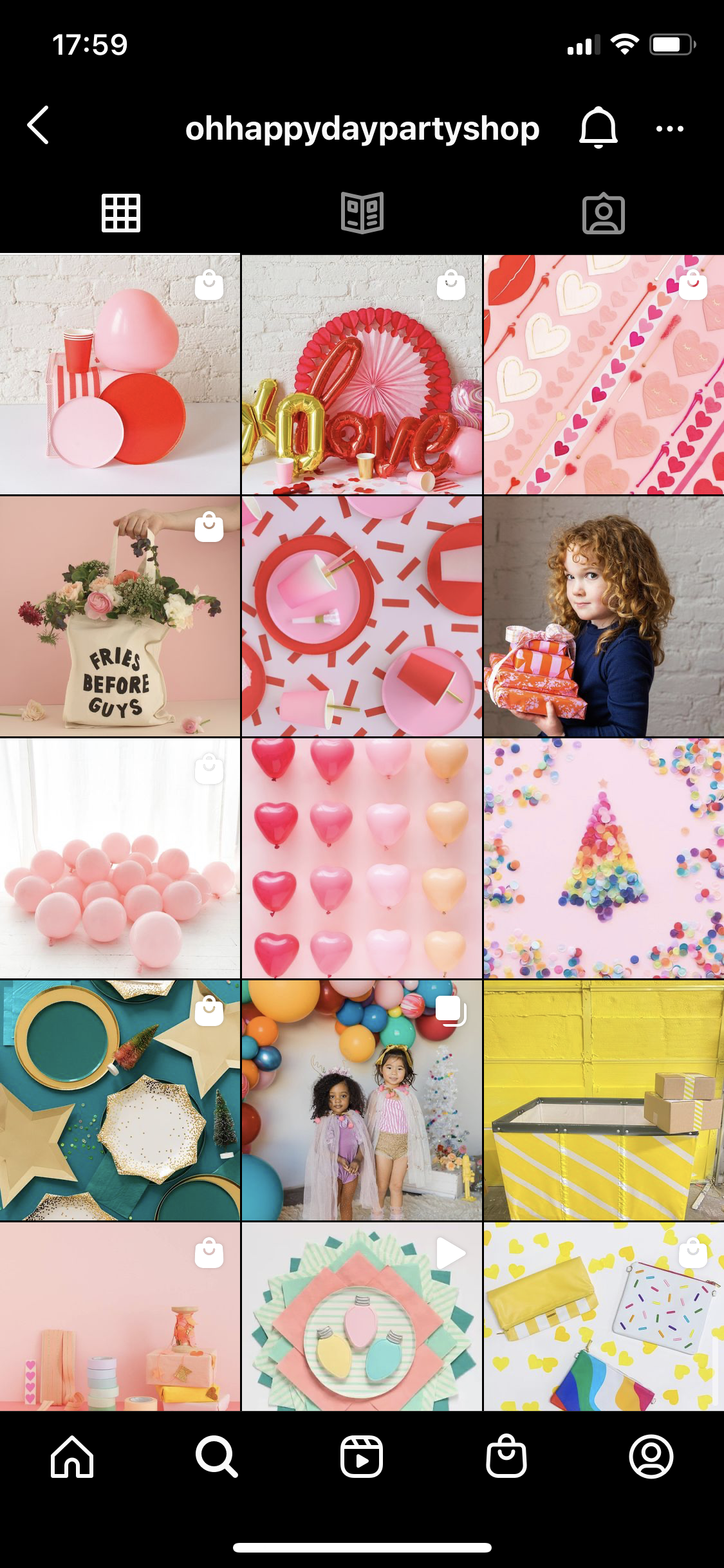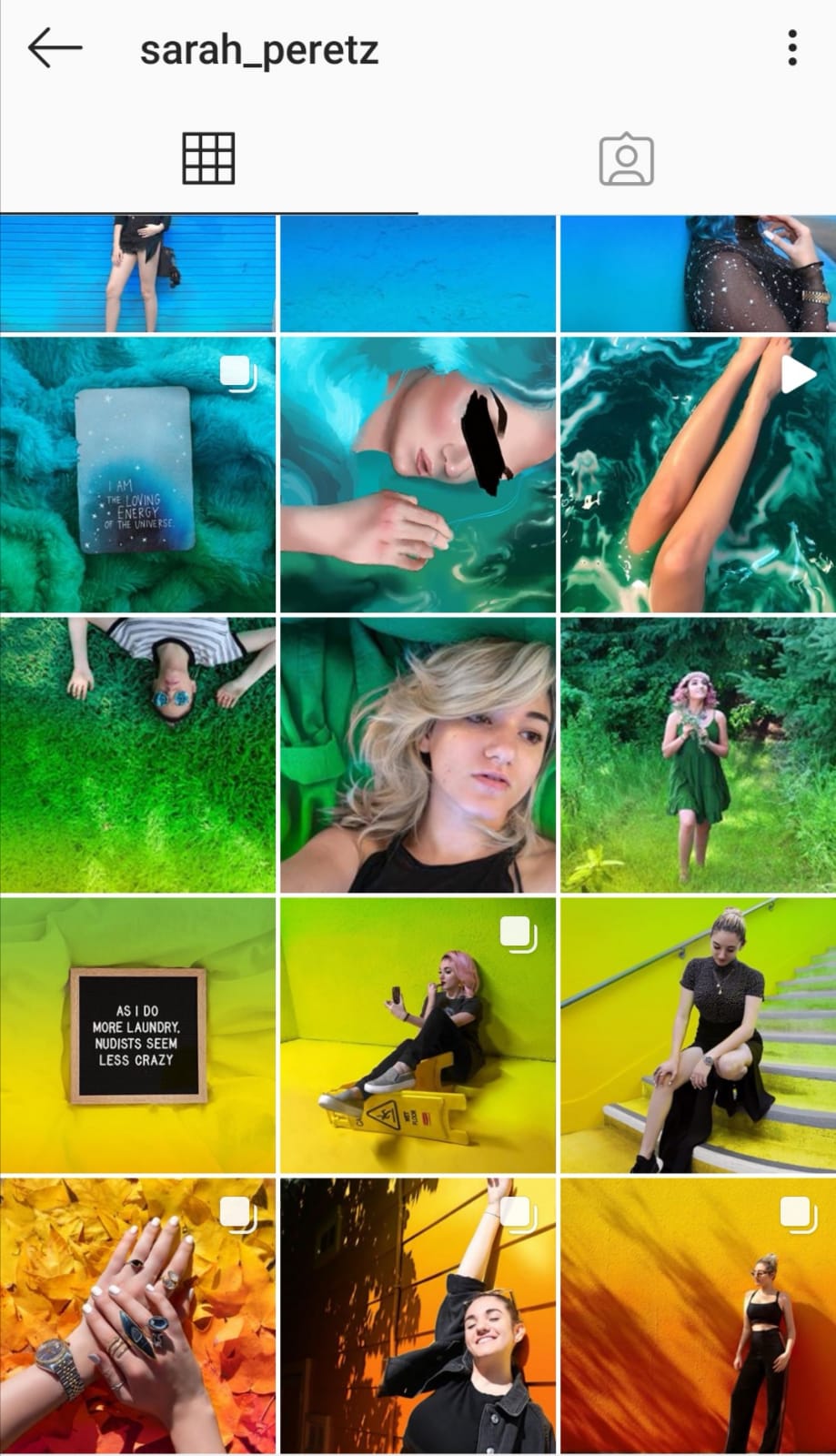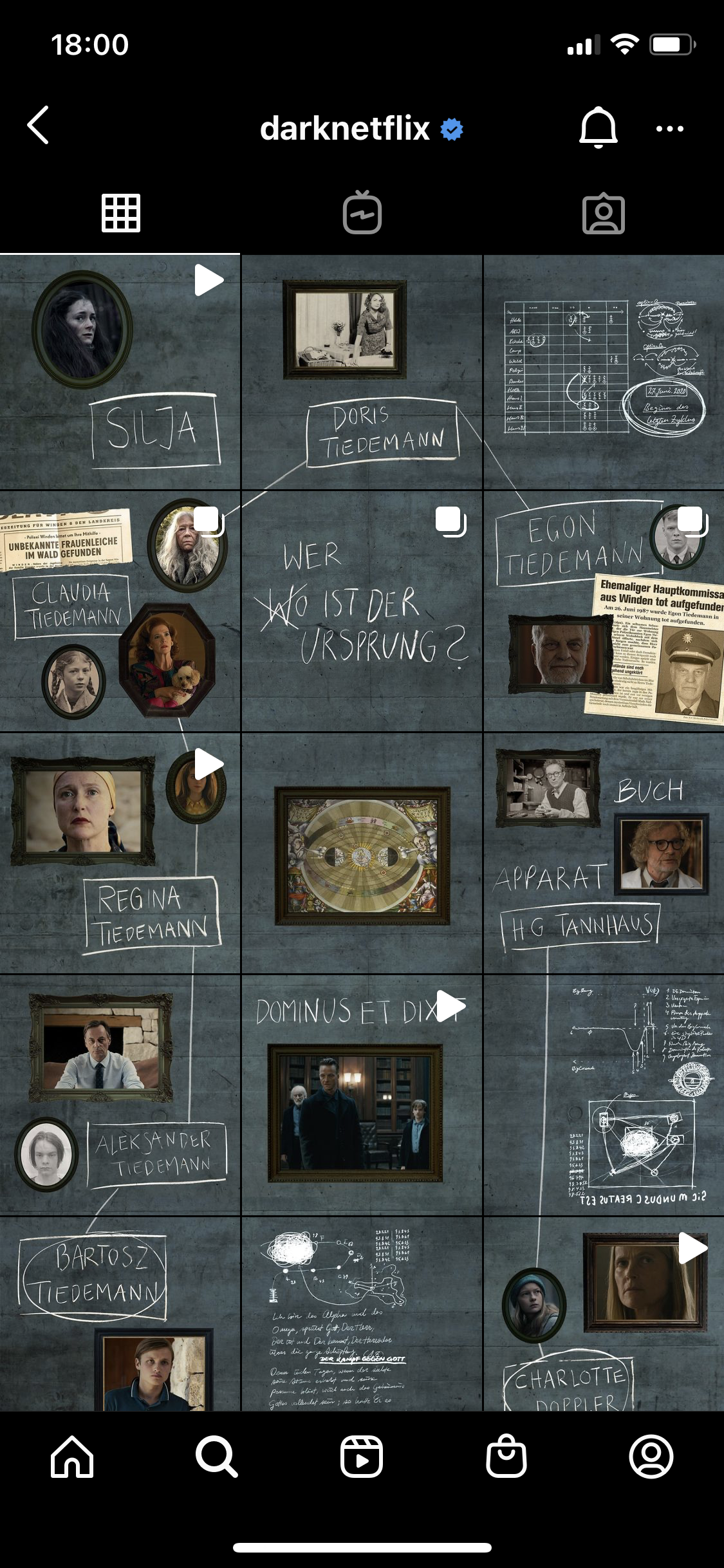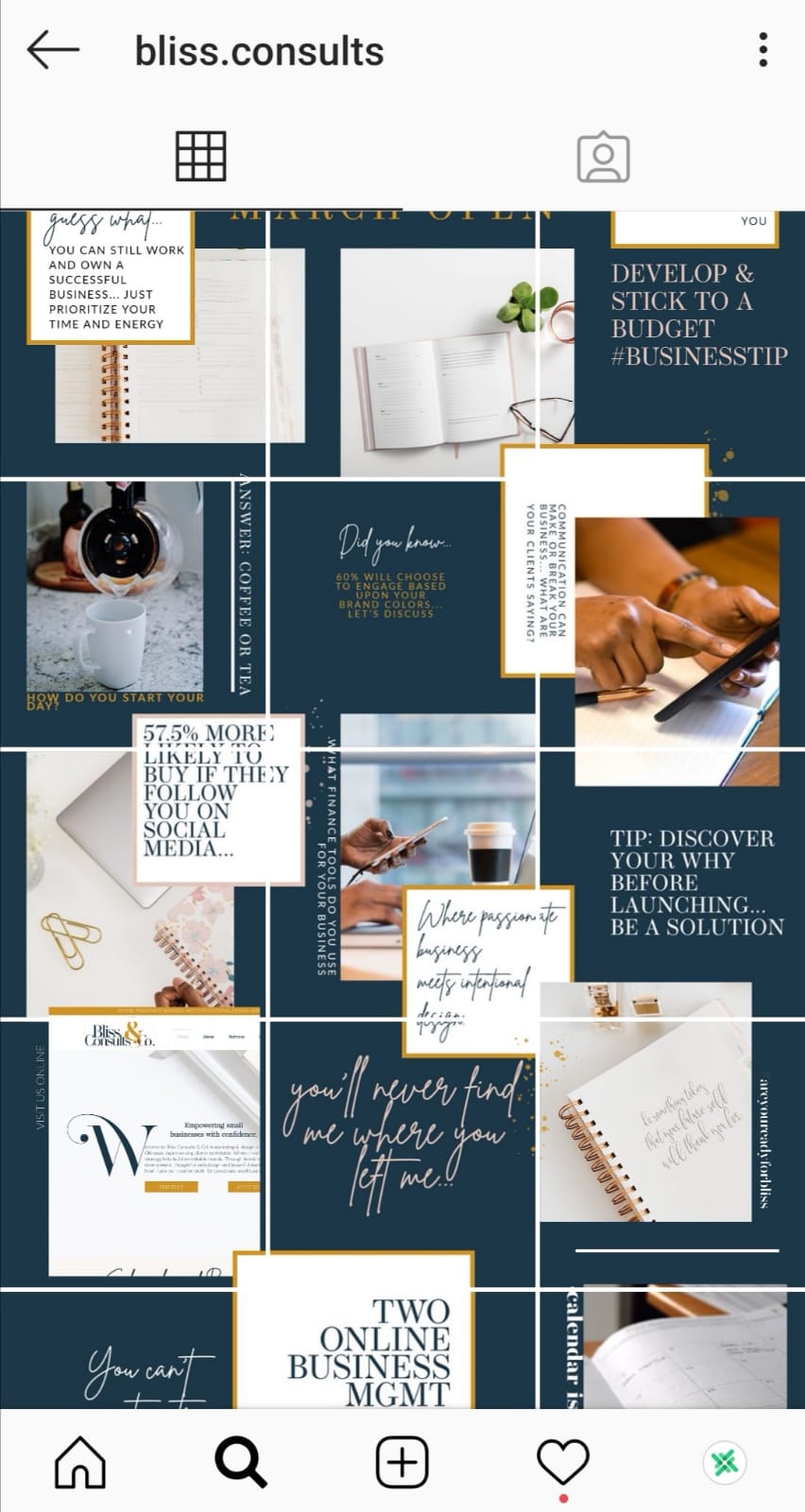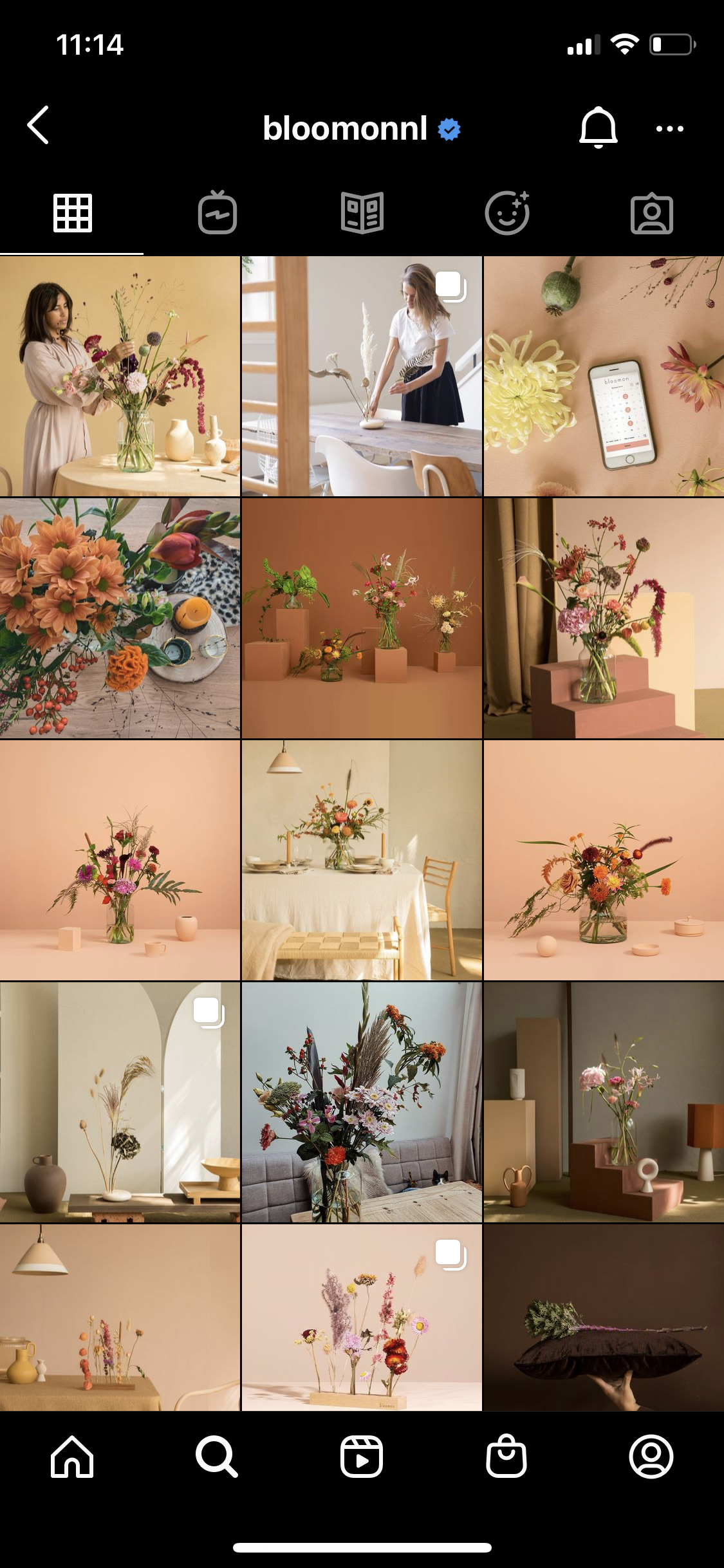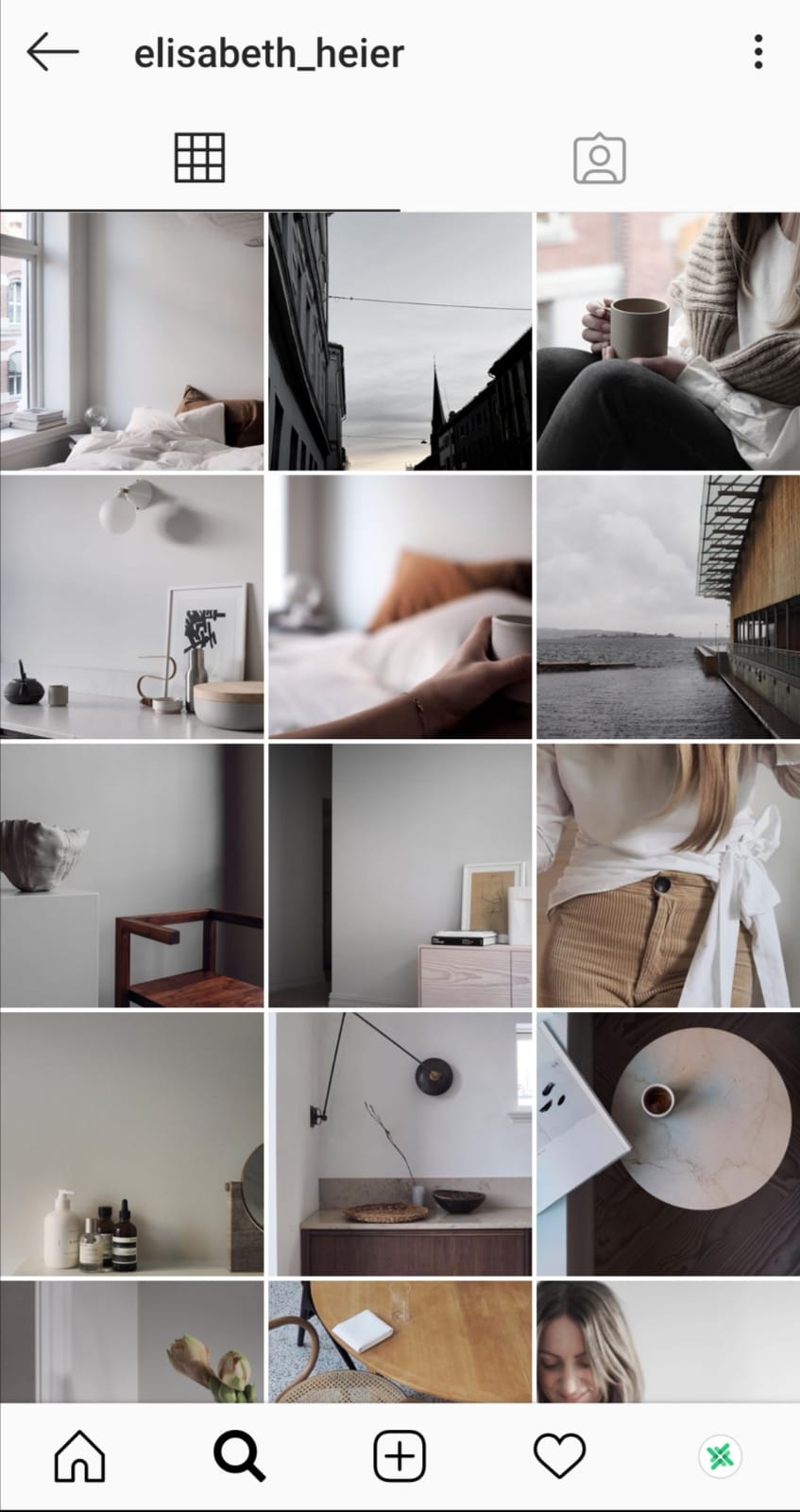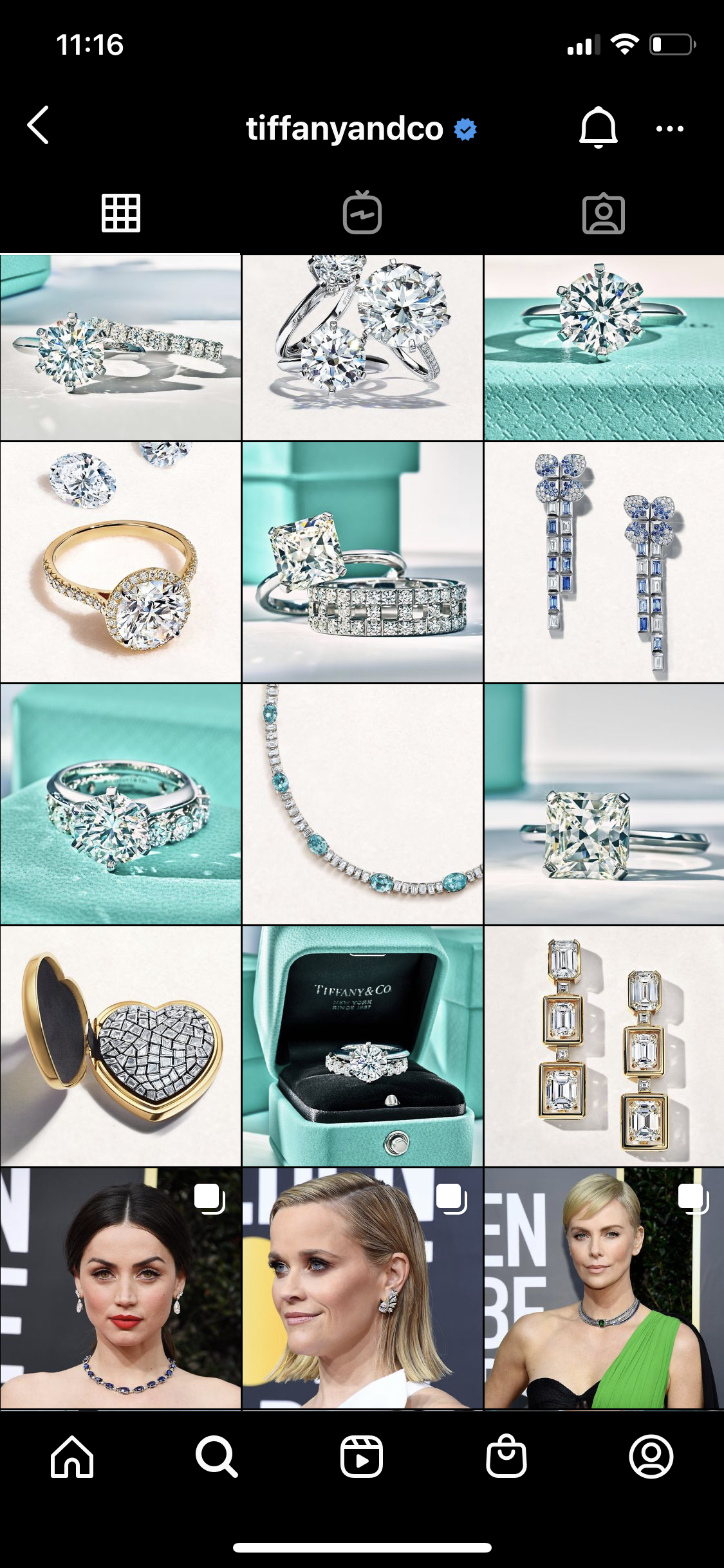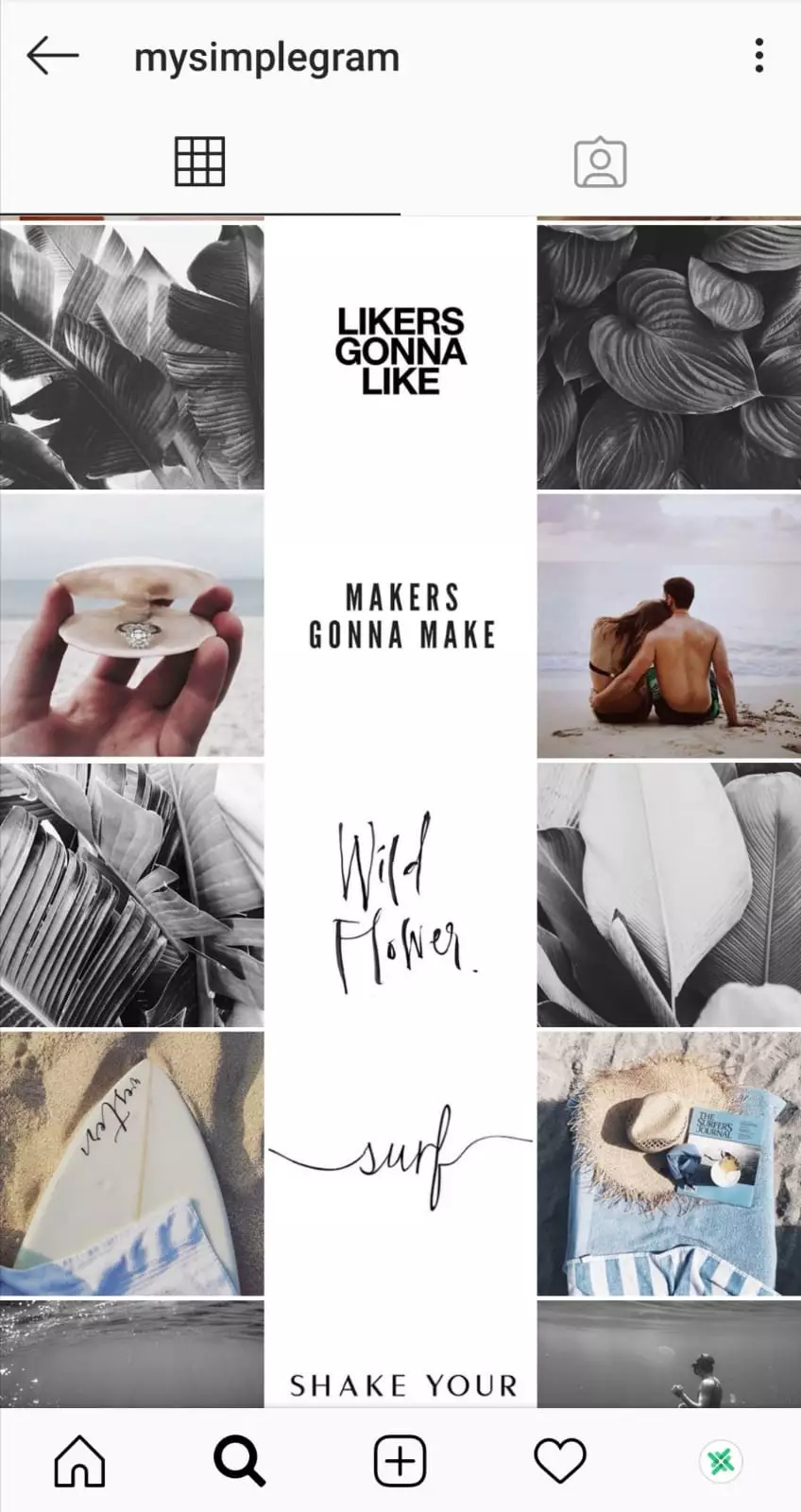Instagram Grow Helps In 2022
Good apps/softwares (editing, automation, followers etc)
The list is still enclosing.
Photo/picture editing:
- PicsArt – basically, you can go beyond the filter and touch-ups, very creative. Many use it to for example easily change the background e.g. add clouds, sparkle, flames etc (free trial available).
- Canva – has a collection of designs, templates, photos, icons – create whatever you want – resume, Instagram Story, slides etc (free to use, some features cost if you don’t want a watermark on them)
- AfterLight 2 – has an extensive library of natural filters and powerful editing tools, one of the best photo editing software, awesome price quality ratio
- Photoshop – one of the best imaging and graphic design software – photos, videos, illustrations, 3D artwork, website and mobile apps’ design. Pretty advanced and might be difficult for a newbie (free trial available).
- Facetune 2 – photo editor that offers a collection of the best pro retouching features (“freemium” business model – free, but if you want to use all the features, you have to buy a lisence)
- VSCO – offers presets and editing tools on mobile to make beautiful photos and videos
- Preview – schedule, editing and hashtag tools, analytics. Can visually plan your Instagram feed with it (free version available).
Video editing:
- InShot – you can trim and cut video/movie, blur background and no crop, add music and video effects. Also offers collage and photo EditorWorks on mobile (free to use, but offers in-app purchases).
- Lumafusion (also LumaFX) – powerful video editing app on mobile, offers special effects, music, filters etc ($19.99 and offers in-app purchases)
- Boomerang from Instagram – create captivating mini videos that loop back and forth (like a GIF) on mobile. Free to use.
Automation:
- Buffer – you can plan and publish your content for Instagram, Facebook, Twitter, Pinterest, and LinkedIn, all from one simple dashboard. It saves time and helps to schedule your uploads. Offers a free plan.
- Later – Similar to Buffer. You can visually plan, schedule and publish Instagram posts. Offers a free plan.
- Combin – helps to manage and grow your Instagram safely and organically. Has a free plan.
How many hashtags can I use per post?
You can use up to 30 hashtags per post. If you are not yet that well-known, then I suggest using less popular hashtags in between 100 000 to 500 000 post shares and some more popular ones, like hashtags with 10+ mil post shares. Hashtags should also be relevant to your post.
Should I use all 30 hashtags?
If you are a new account or not that well-known, then you should use all of them. They will help to get noticed. If you are already a bigger account, then it’s not that important anymore.
What are good hashtags?
A list of good hashtags that would always suit for every account doesn’t exist, sadly. The only way to find good hashtags for your account is to do some research. Although, it’s always fool proof to use hashtags that are relevant to your post. Also, look which hashtags your “competitors” are using. It can give you a better idea and help to start searching best hashtags for you.
How to find relevant hashtags?
- Look what your competitors and/or colleagues are using
- If you’re still in baby shoes, use hashtags between 100k to 1M post shares, if you’re a bigger account, use hashtags between 1M to 999M post shares 😀
- Google relevant hashtags: If you are, let’s say, a fitness account, then use hashtags that fitness lovers would search. Google some fitness related hashtags.
- Use relevant hashtags for your specific post: If the post is about your delicious morning cappuccino, then use coffee, cappuccino, maybe also morning, breakfast and some #delicious kind of related hashtags.
- Create your own hashtag: Especially great for brands
- Use trending, topical and/or seasonal hashtags: for example use Christmas related hashtags during Christmas etc
Can I add hashtags to an Instagram Story?
Yes, you can!
Can I tag hashtags on a picture?
Which hashtags are banned on Instagram?
Many hashtags are banned for their own reasons. Here’s some of them, you can’t believe are banned: #adultlife #alone #asia #attractive #beautyblogger #besties #books #babe #beyonce #desk #date #easter #followforfollow #girlsonly #happythanksgiving #mustfollow #newyears #newyearsday #single #valentinesday #woman #women etc
What happens if I use a banned hashtag?
If your post contains any of the banned hashtag, then you are hidden from hashtag searches (all your hashtags stop working, even though they are not banned) and explore pages – basically, your post doesn’t like exist. You might also get flagged for spam. Multiple flags could lead to shadowbanning, blocking or account removal. Instagram is banning hashtags to take action against hacking, spamming etc. Some seemingly harmless and common hashtags are banned for that reason.
What is shadowbanning?
You might get shadowbanned if you use banned hashtags when posting. Shadowbanning is somewhat secret – many won’t even know that it’s happening. If you notice your content is receiving fewer likes and comments, or aren’t appearing in hashtag searches at all, you might be shadowbanned.