Best Instagram Photos And Videos Saver For Android & IOS & Desktop/PC 2022
For photos or still images, the easiest way to save a story (also your own) is by simply taking a screenshot. There are many guides for how to take screenshots on iOS and Android, but you will probably know how to do this by now. Unlike Snapchat, users don’t get a notification when you screenshot stories they’ve shared to all of their followers.
To save video stories from other accounts is a little trickier and requires the use of a third-party app or software. There are several programs you can use for this, each with its own pros and cons. These include apps like For the purpose of this article, we will look at the most suitable apps and programs that you can use to save Instagram video stories on iOS and Android, as well as desktop.
Android
For Android, Story Saver is one of the most user-friendly apps to save Instagram Stories with. The app is available for free in the Google Play store and only uses 14M storage on your phone. Download the app and log in with your Instagram account to get started.
There are no in-app purchases in Story Saver, but the one drawback is that it uses ads, and quite a lot of them. This is unfortunately a feature in most of the download apps. You save stories from other accounts completely anonymously, but the app encourages users to make sure they have permission from the person who owns the content, especially if they intend to share it somewhere else. If you want to do this, you can simply use Instagram's "Share Story" feature.
Story Saver also has a pretty decent desktop website which we'll get to later.
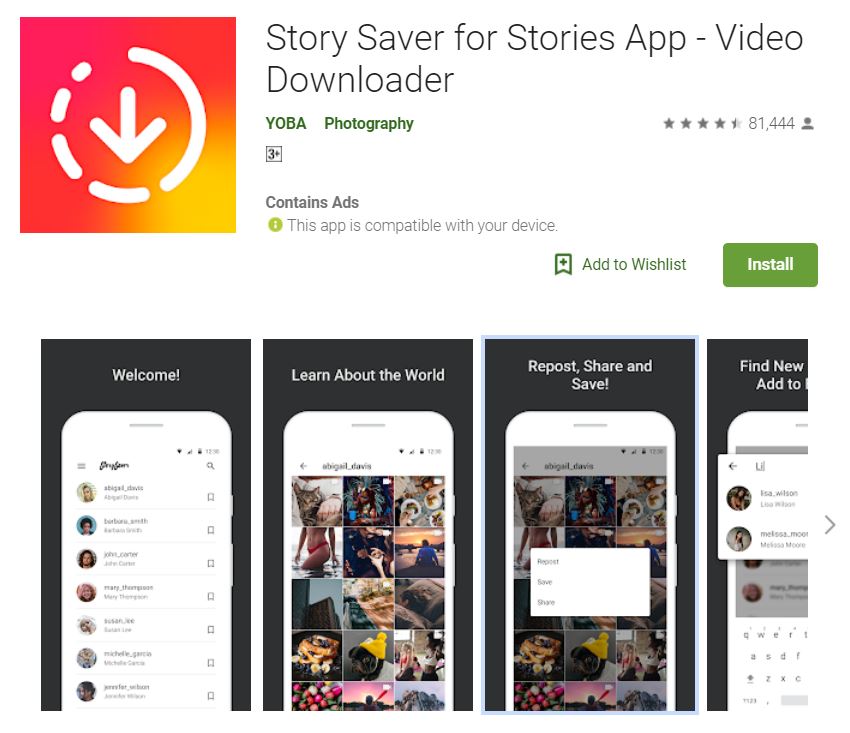
iOS
When it comes to iPhone, there are also many apps you can use to save Instagram Stories but one of the most user-friendly is The app is completely free in the App Store.
Story Reposter recently launched a new app with the capability to search and view stories anonymously. This means you can watch stories on Instagram without being noticed, for whatever reason you may want to do that. The app takes up about 23M storage space.
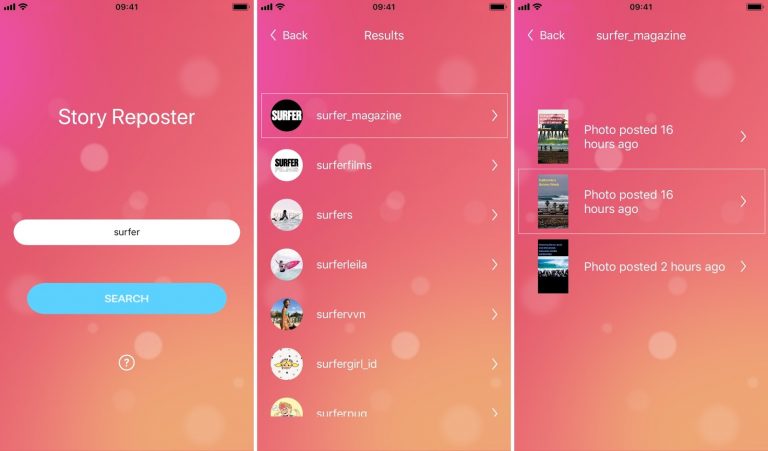
For downloading and saving purposes, the app is fairly easy to use and you don’t need to log into your own Instagram account. Just remember to allow it access to your iPhone's photo library. You can do this in the Settings app on your phone. To get started, search for an Instagram username or handle. From the search page, select the profile. You’ll see a list of all the stories they’ve posted in the last 24 hours both photos and video. Tap on a story you want to download. Tap on the "Share" button and select "Save Image" or "Save Video". Note that the app only works for saving stories that are posted by profiles that are public.
Apart from reposting images and videos to Instagram, you can also share them to Twitter and Facebook, or basically any service connected to your iPhone’s share menu (like email, WhatsApp or iMessage). Just tap the share button to bring up the menu of options to see the full list.
Story Reposter also uses ads which can be somewhat annoying. This unfortunately seems to be standard practice with these apps and is the trade-off for getting the service for free. Another downside of Story Reposter is that you won’t automatically see the stories of the people you follow, and if you’re trying to view and save multiple different users’ stories, it’s will take you a while to search for each one individually.
PC/desktop
If you're working from your computer, there are many options to save Instagram Stories. Most of the apps discussed have their own website that can do the same work that a mobile app can. For instance, Story Saver has an incredibly simple website that lets your download Stories in less than three steps. It is completely anonymous, and you don't need to be logged in with you Instagram account.
If you think you are going to be downloading storie regularly, you can also consider installing a browser plugin. StoryDownloader has a Chrome plugin for Instagram that works well. It puts a wrapper around Instagram.com and adds download buttons to Stories, as well as posts and even entire accounts. The extension allows you to download individual video or images from Instagram Storie, or entire storie. It then saves a .zip folder on your hard drive that contains the individual posts. If backing up your entire Instagram account is something you're interested in, this is also a good option to consider.
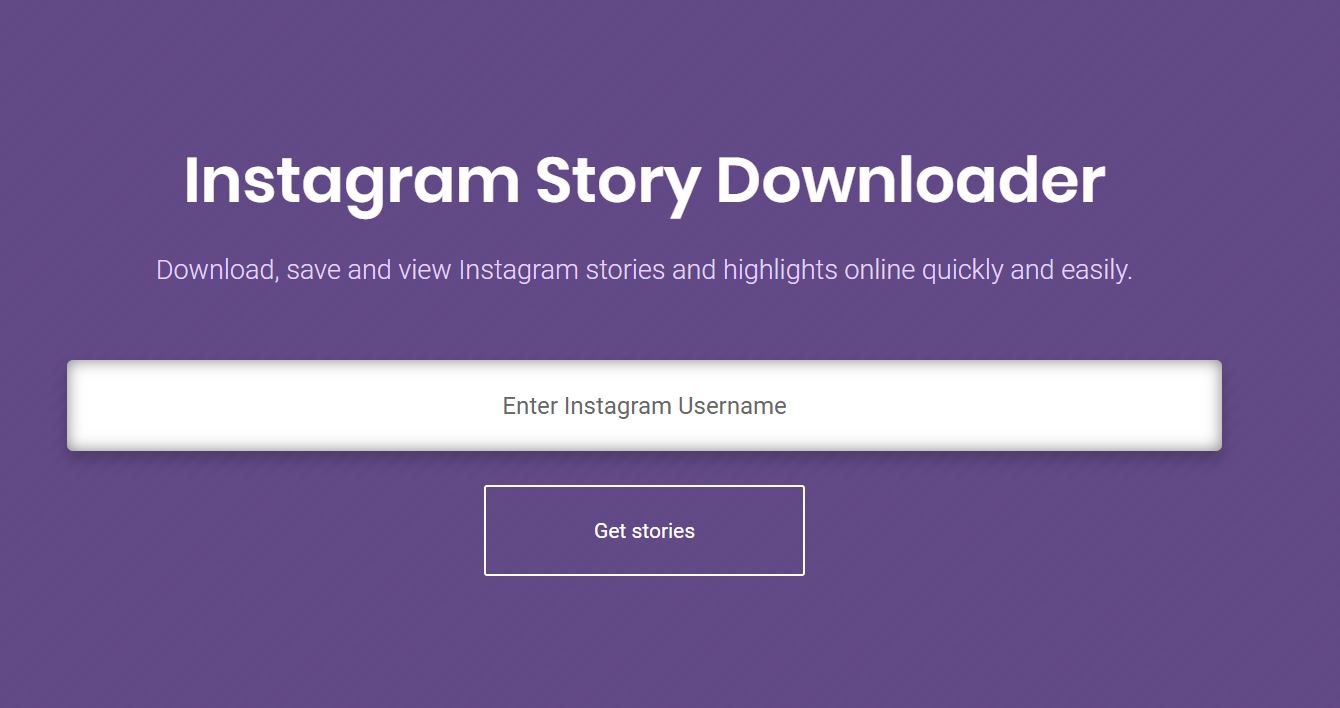
The Chrome expansion is one more acceptable choice for your work area. You basically download the Chrome IG Expansion, look for the username of the profile you need to download a story from, right snap on the client's symbol and "download". The Instagram client you've download from utilizing the Chrome IG Expansion will not realize you've watched their story, not to mention downloaded it.
This large number of sites and applications do essentially exactly the same thing. We've given you various choices on the off chance that one of them closes down, which regularly occurs with outsider sites and applications, for example, these. They all fill a similar need, with negligible contrasts, so pick whichever one you feel generally OK with. Regardless of whether you need to save minutes you've had with your companions or need to accumulate stories that have motivated your own. Or on the other hand whether you need to do some cutthroat exploration, these applications will save you time and permit you to do precisely that.













0 Comentarios